Sybase Advantage database create separate files for each
table and its indexes. Table files are created with extension “adt”. One can
import data from Sybase Advantage to SQL Server if she has
- Access to adt files
- Advantage OLE DB Provider
But import process is bit tricky because first you must free
target “adt” files from its database dictionary, which can be achieved by using
Advantage
Data Architect. It can be downloaded
from http://devzone.
2. Create a connection to a directory of existing tables
3. Provide DatabaseName of your choice and then provide correct path of folder where adt files are located on your hard drive and press finish.
4. Once you have created connection, it will start showing adt tables BUT still you can’t open or export these tables as these are bound to directory.
5. To free these tables, click on Tools -- > Free Data Dictionary Bound Tables
6. Provide adt file name with its complete path and press OK button.
7. Your adt table is now free. Now you can open it in Data Architect. You can export or you can close Data Architect and import this table from SQL Server Import Wizard. Note: In next post, we will explore a simple method to import adt files by using SQL Server Integration Services Package.




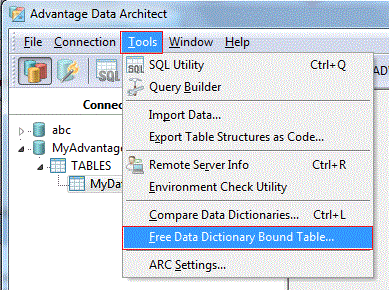


No comments:
Post a Comment